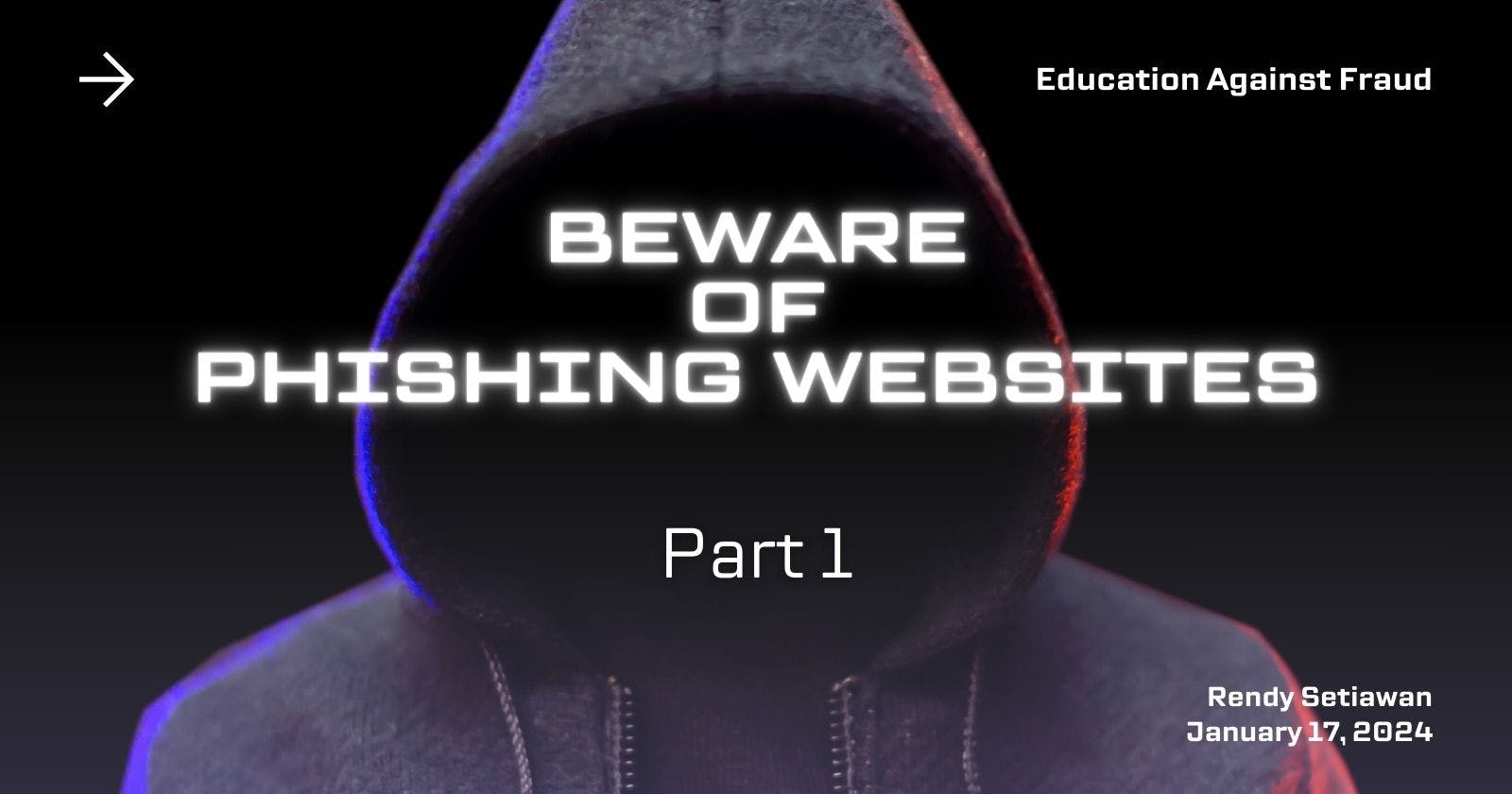Part 1 | Fake E-commerce Job Interview Invitation
Whoever you are is looking for work, be careful of fake job vacancies that target your credentials data.
Intro
This article explains the characteristics of phishing websites by taking case examples from the X (Twitter) Workfess account.
Phishers create a fake website blibli(dot)com and send phishing links to victims to deceive them. It is as if the message was sent by the blibli(dot)com recruitment party to obtain the victim’s credential data in the form of ID/Phone Number and Password.
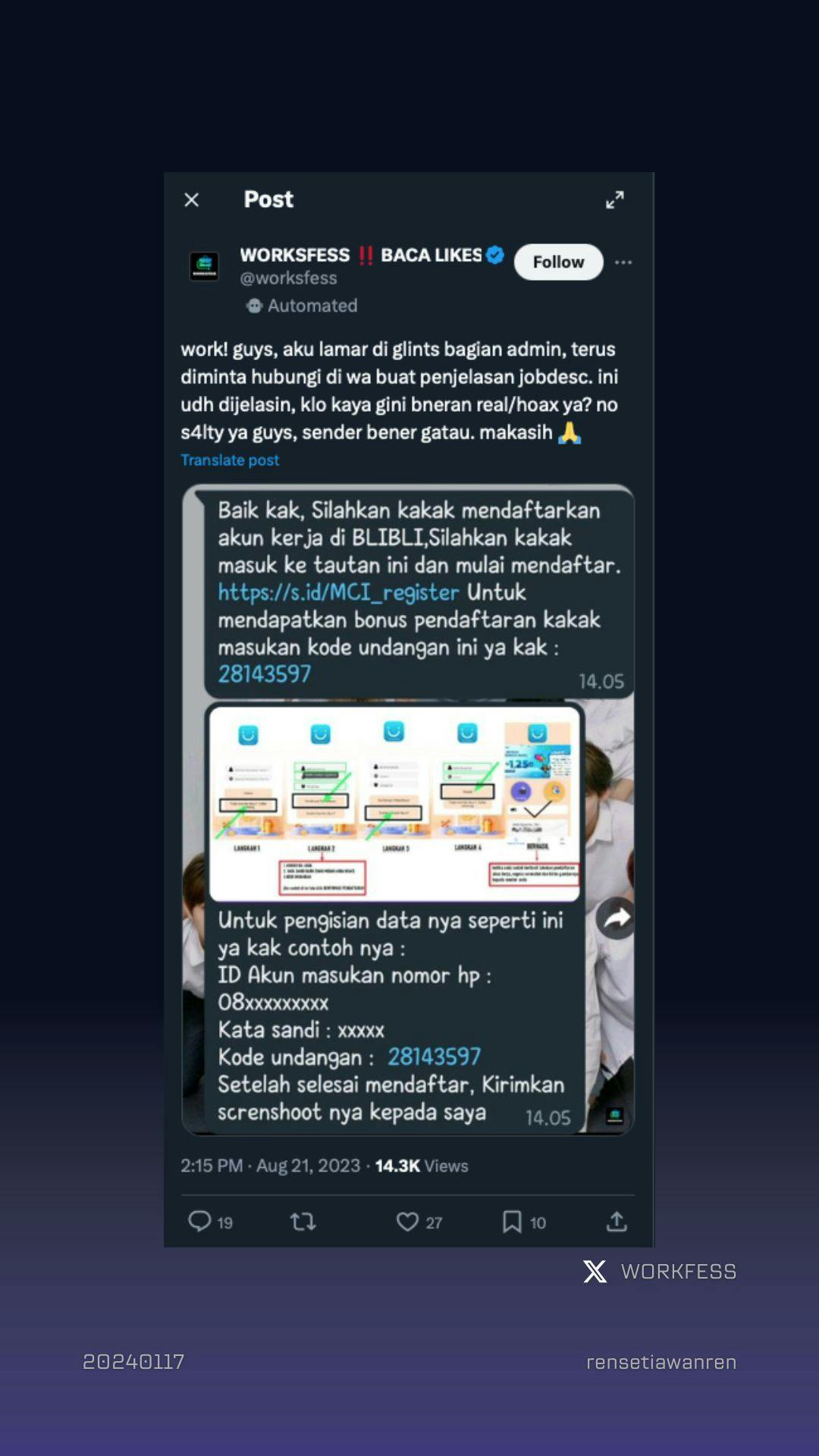
From this message, there are three possibilities:
Steal your credentials then they use your ID and password to log in to the official website
Trick you into getting benefits from spreading referral codes
Combination of points 1 and 2.
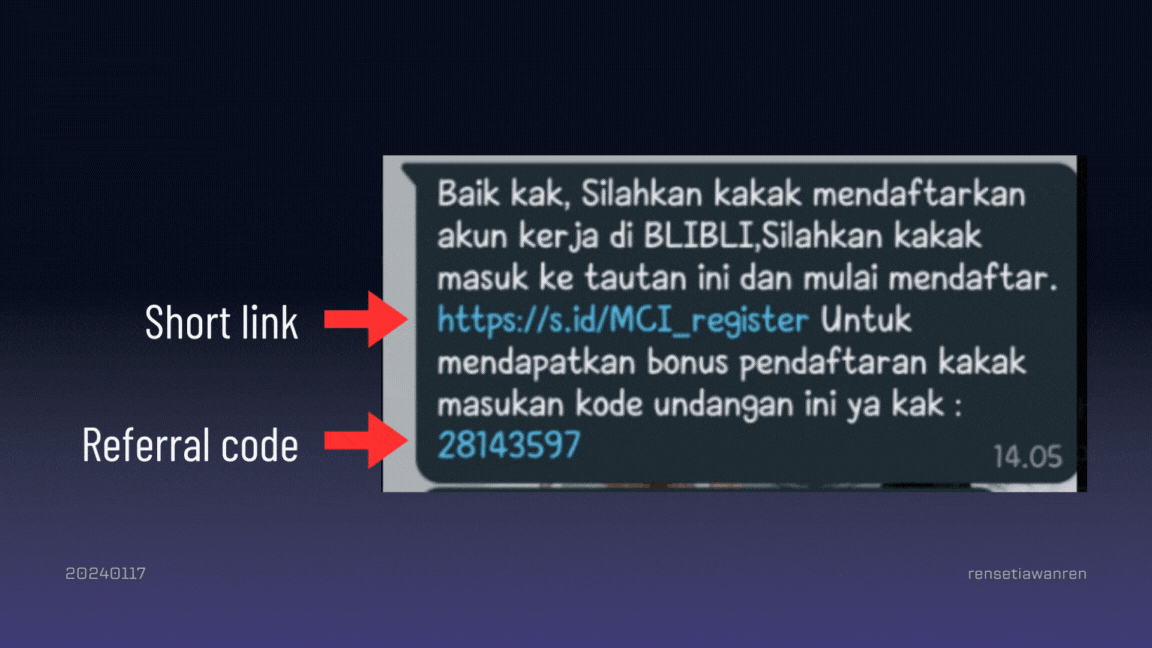
Short link: This is to disguise the real URL from the fake website.
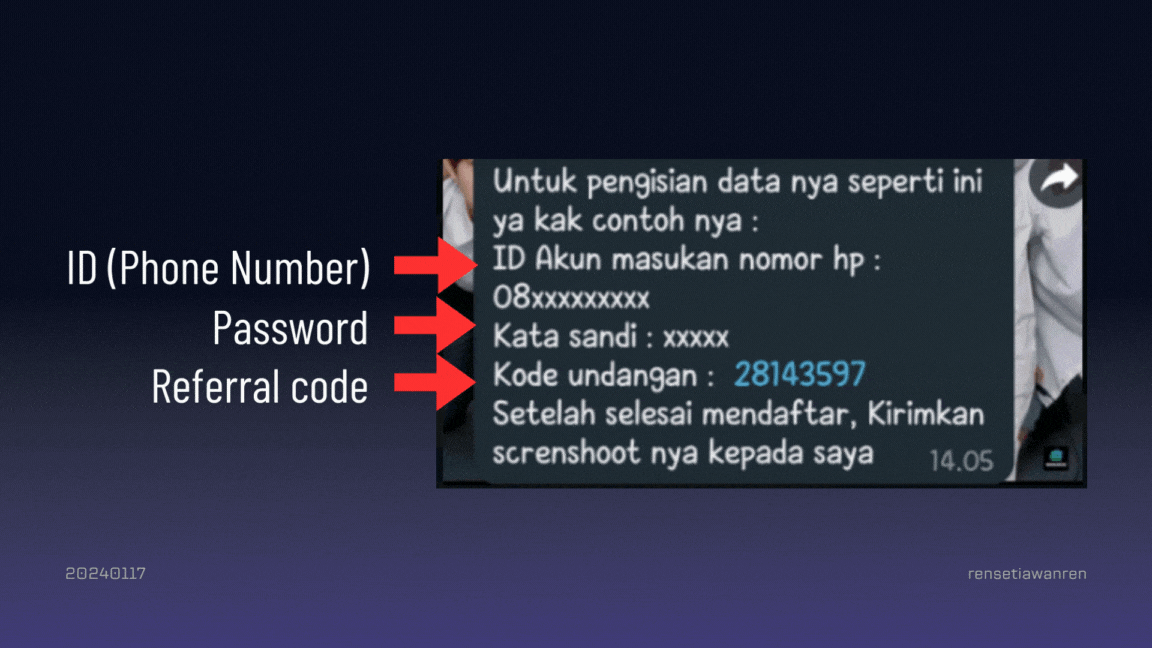
ID & Password: To steal your credentials.
Check The Phishing Website

Open The Short Link
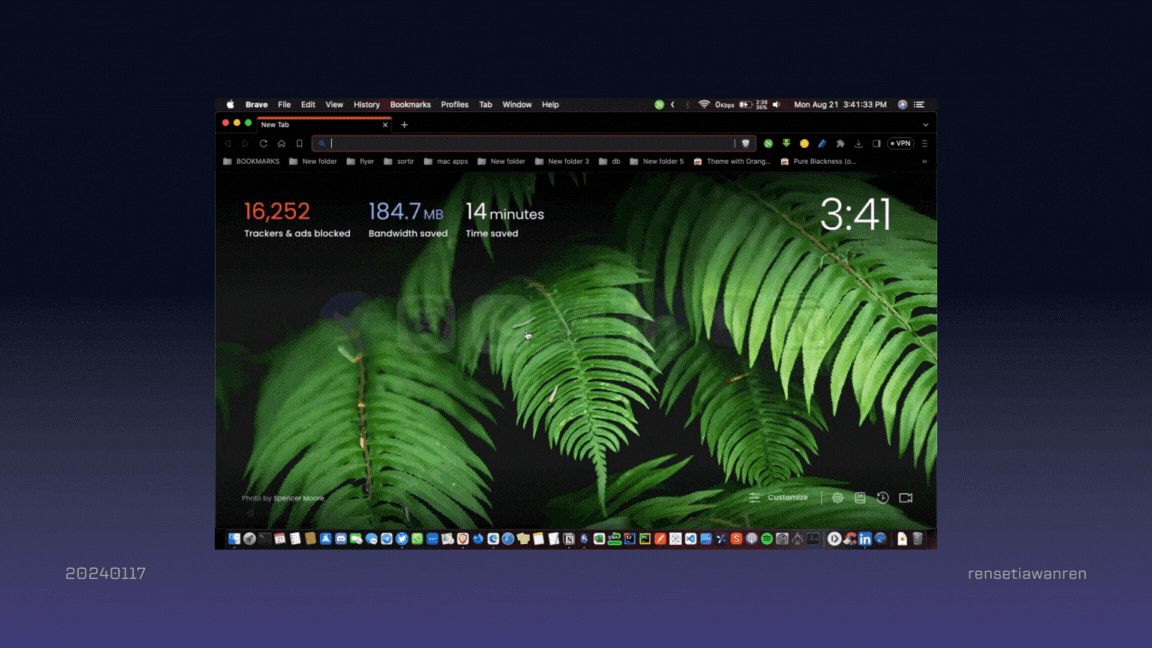
After the short link opens, you will be redirected to this URL
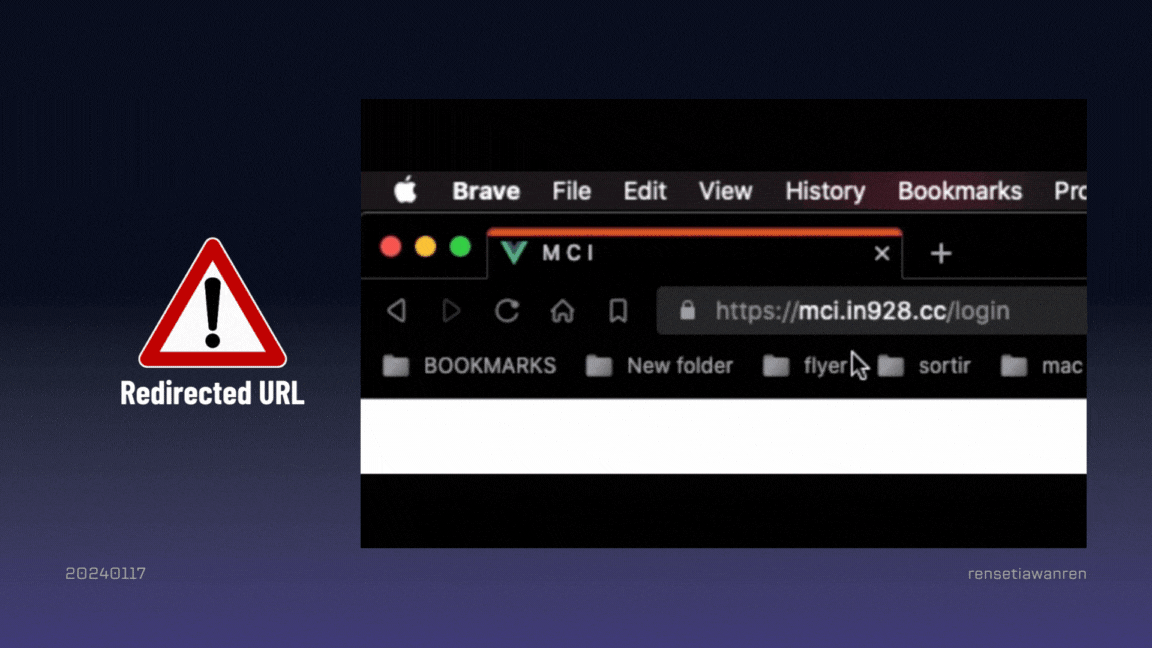
Appearances of Fake URL and Website
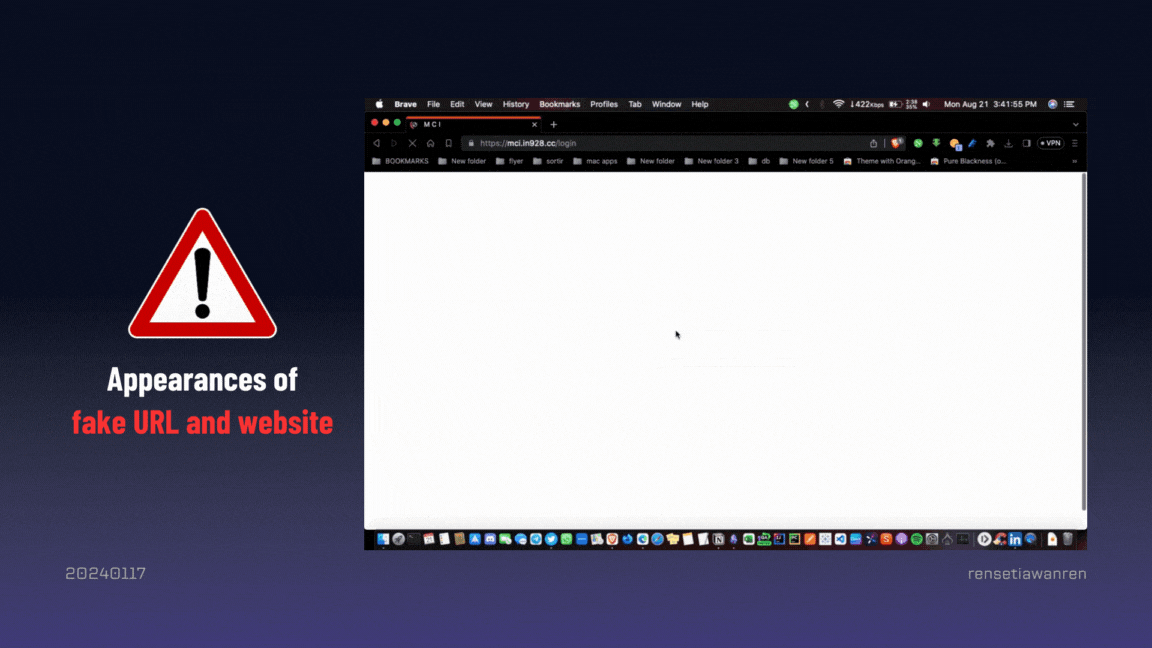
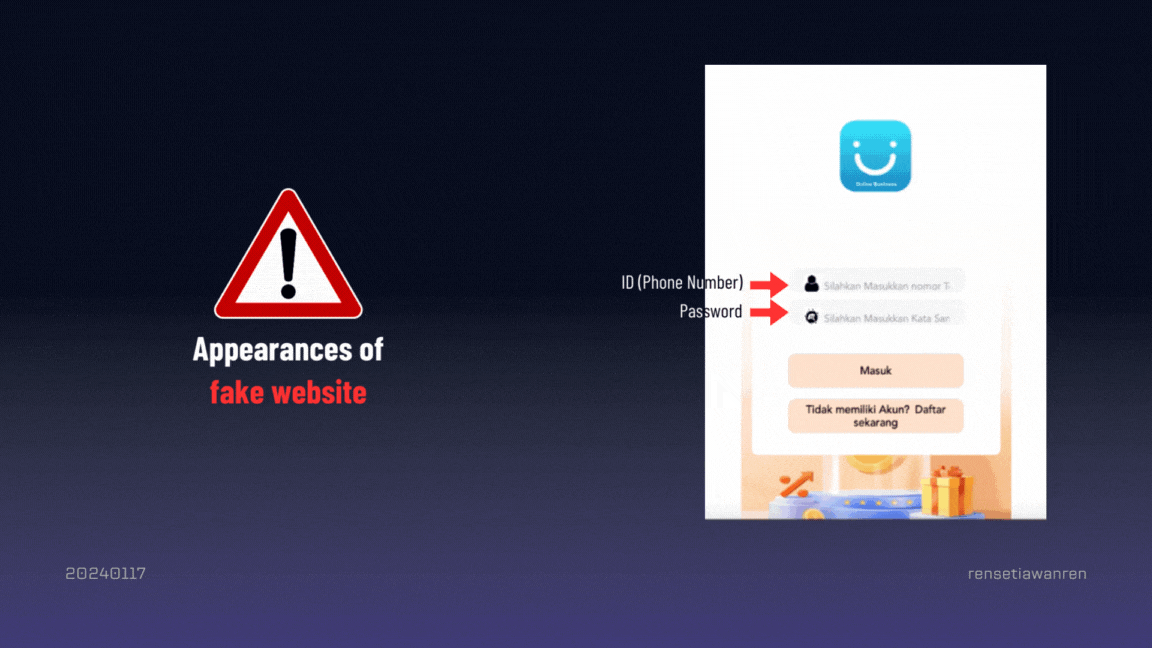
Phisher wants you to input your ID and password, so they can steal it.
Check blibli(dot)com official website
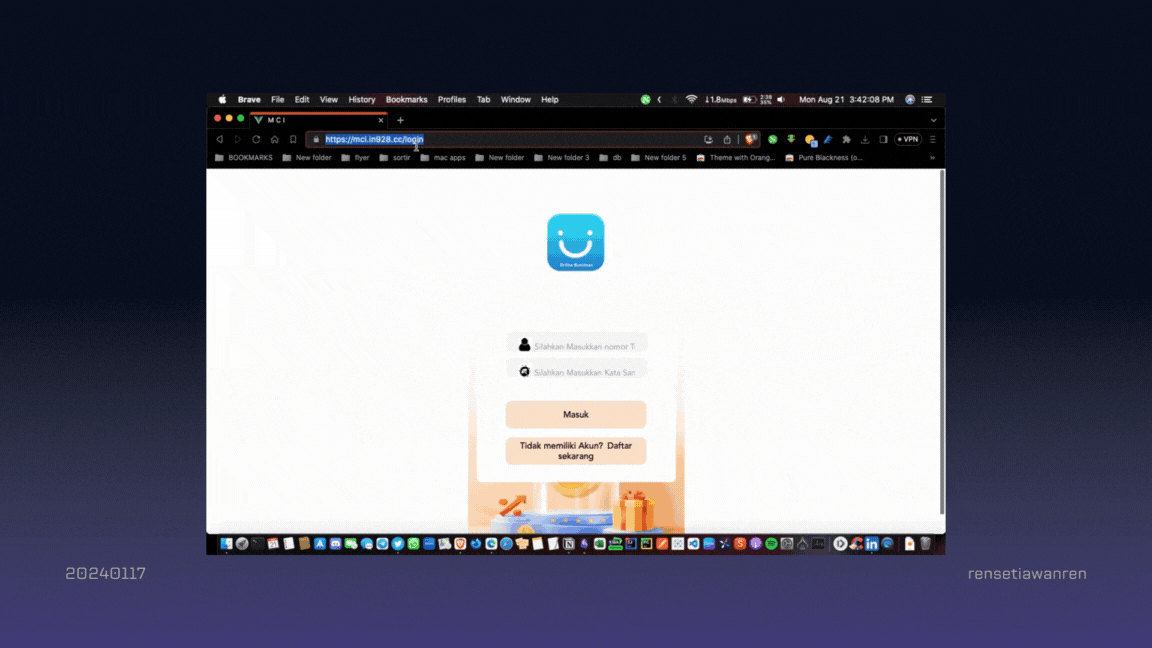
Appearances of Official blibli(dot)com Pages
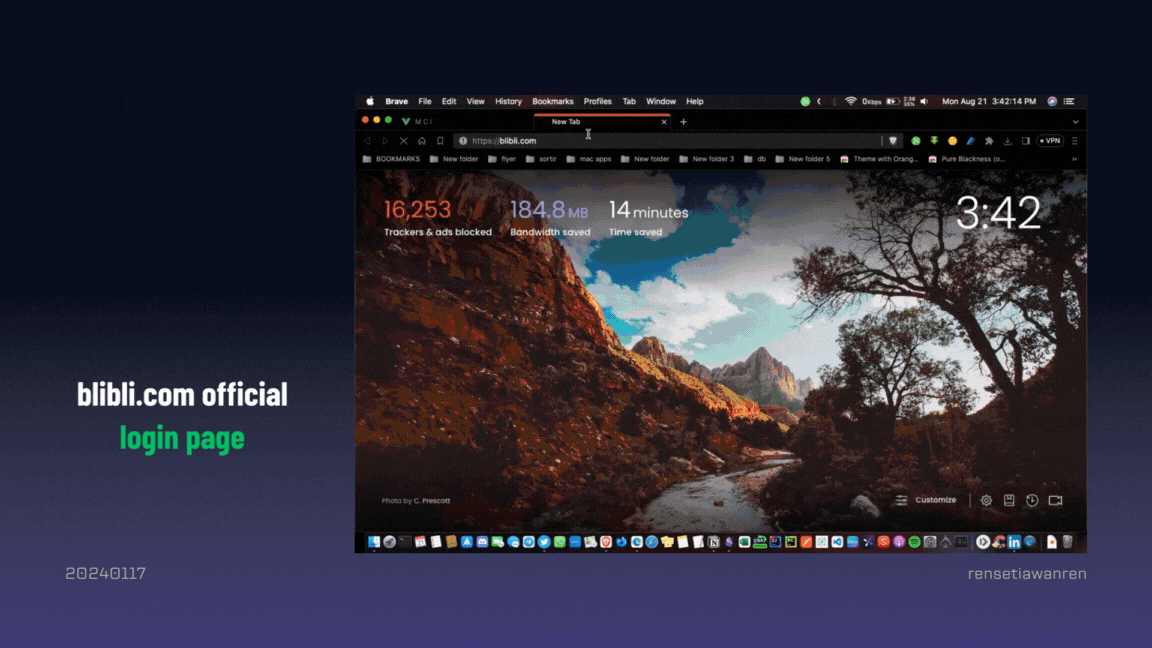
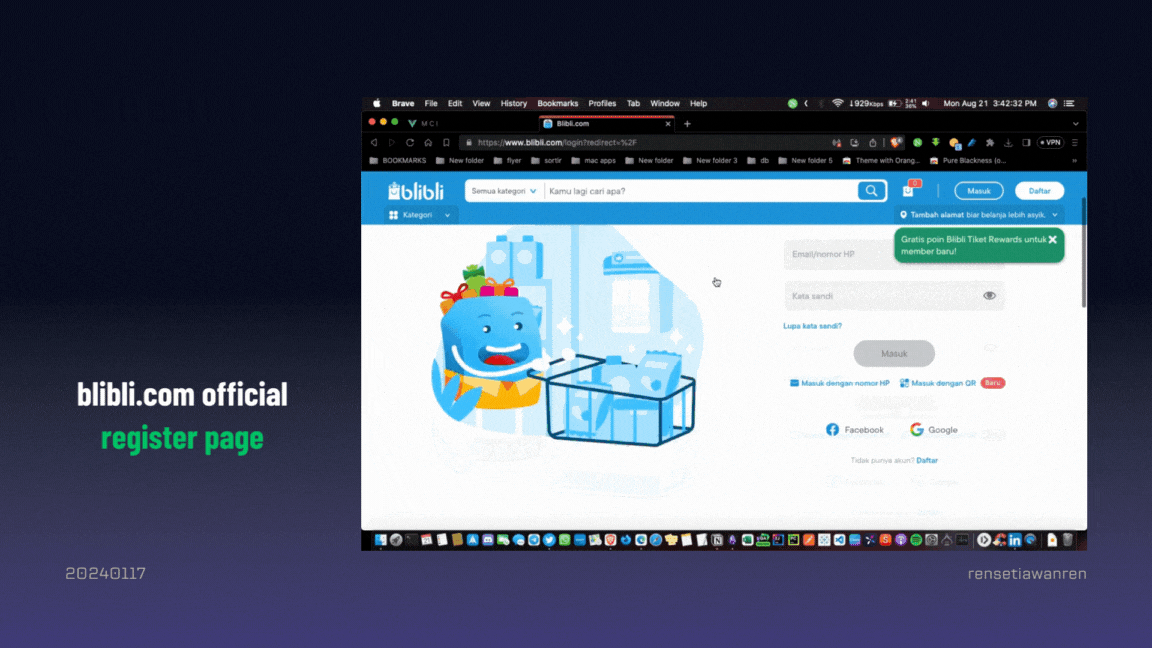
Comparison Between Fake and Official Website

URL Comparison Between Fake vs Official Websites
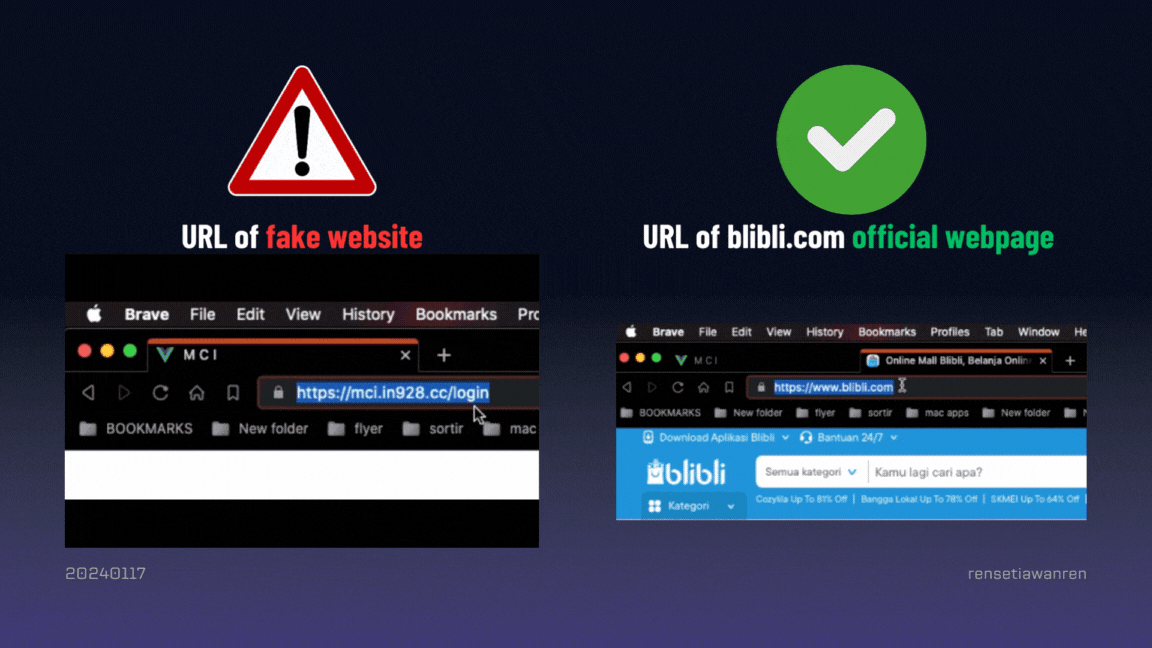
Appearances Comparison Between Fake vs Official Websites
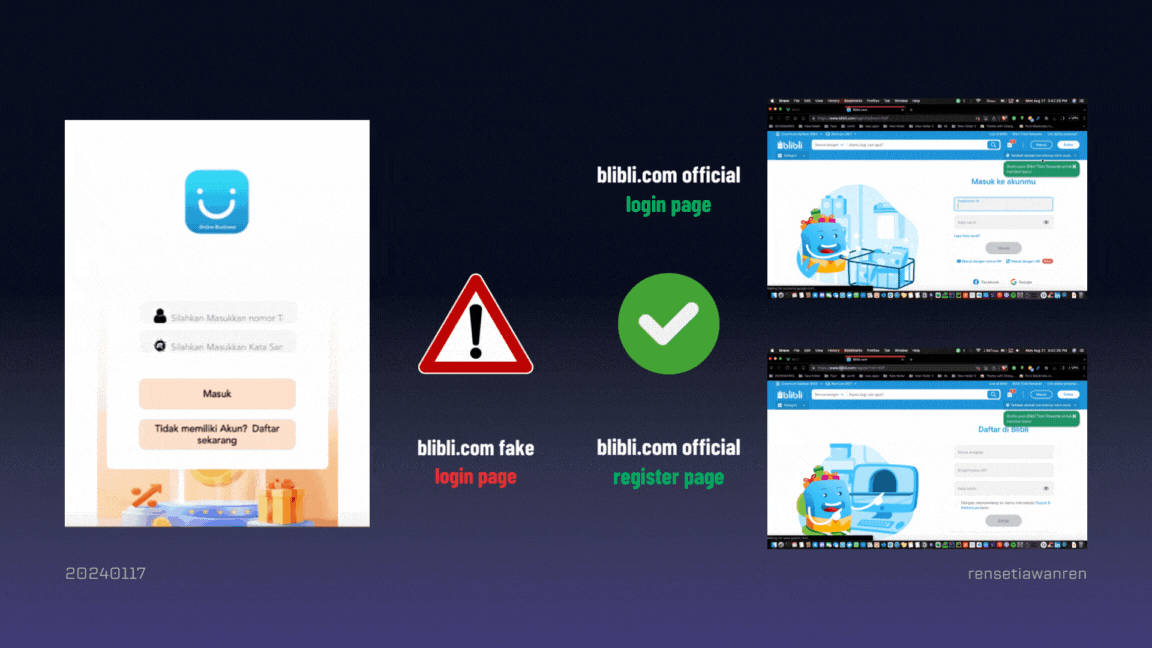
Steps by Steps to Avoid Phishing
Protect Personal Data: Avoid sharing personal information carelessly.
Don’t Click on Random Links: Verify before clicking on links received via email or message.
Use Official Software: Make sure you use official and trusted software.
Improve Device Security: Always update your device and enable security features.
Pay Attention to The Email Sender: Carefully check who the email sender is before responding or clicking on the link it contains.
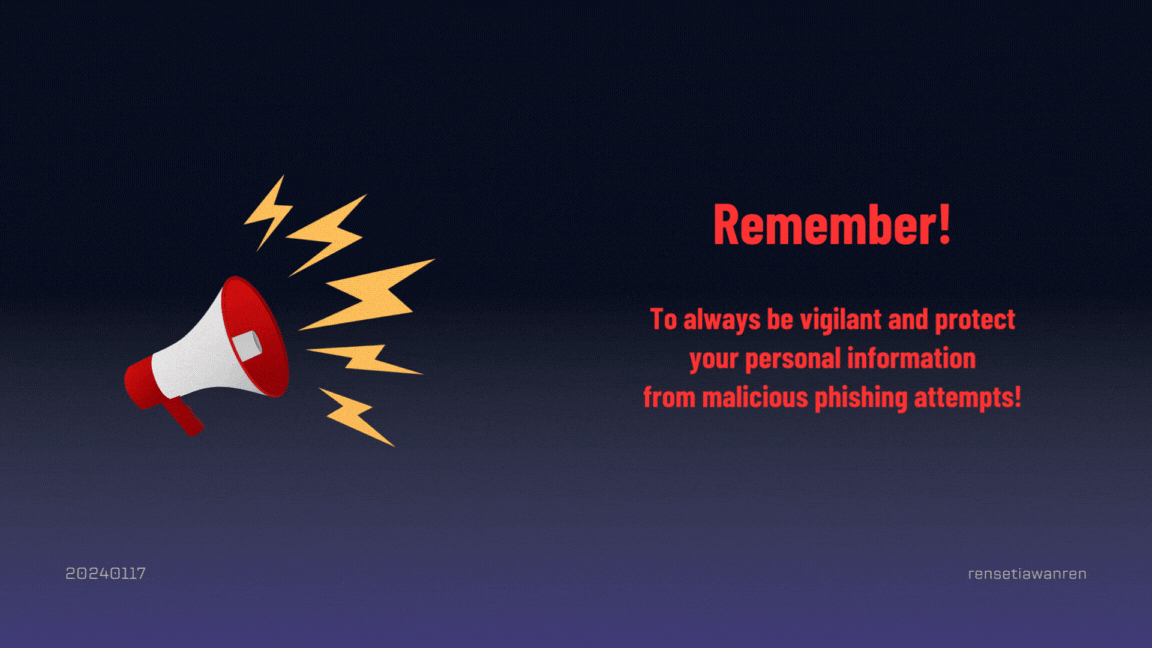
Glossary
Phishing: Online fraud is carried out through fake emails, links, websites or telephone calls that are made to be as similar as possible to the original. The goal is to obtain sensitive data and information, such as bank accounts or usernames and passwords.
Phishers: Cybercriminals who carry out phishing are called phishers.
URL (Uniform Resource Locator): URL functions to take you to a specific website that you want to go to. To do this, you will be asked to type this web address in the address bar of your browser
Credentials: Guarantee trust or confidentiality. It can also be called proof of identity. (The context in this content is an ID and password).
#JobSeekers #Ecommerce #Phishing #PhishingAwareness #Cybersecurity #EducationAgainstFraud