Install OpenJDK with “Terminal”
- Open your Terminal
- Type
pamac install jdk-openjdkon your terminal and then press [ENTER] - Wait for the downloading and installation progress.

Install OpenJDK with “Software Manager”
- Open Add/Remove Software
- On the Search Box, type
openjdkand then press [ENTER] - Use the appropriate one for whichever Java version you wish to install.
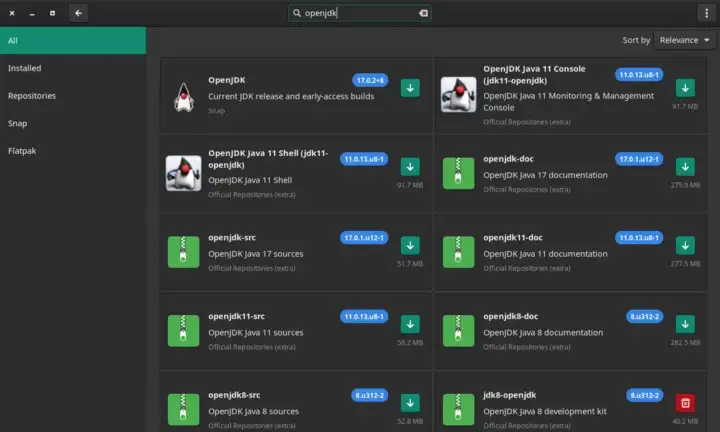
Check Java Version
You can check if Java is installed and see what version you’re running by executing this command: java -version
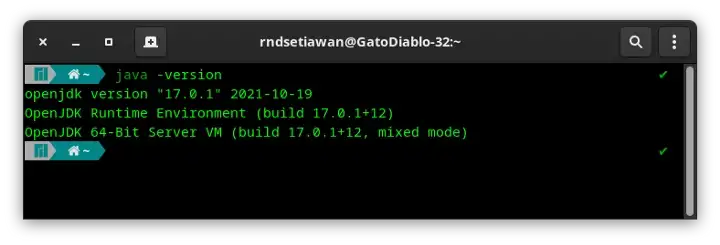
Check Javac Version
You can check if Javac is installed and see what version you’re running by executing this command: javac -version
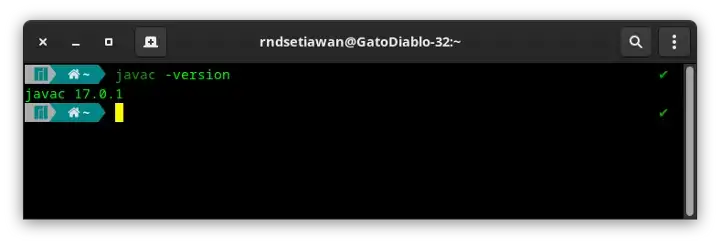
Finish.
